GARAGEBAND
Firstly, this is the screen thats shown after pressing loops on garageband. The layout is simple, on the left hand side is where all the tracks will be layer out in rows. In the middle is where your tracks can be adjusted tot he length you want etc. And on the right hand side you'll find all the different options of the tracks you want.
Here is a closeup of the right hand side of the screen. Here you can choose different styes of music/sound; with a selection of instruments and tones. Choose one of the options and continue to filter it by choosing a specific instrument of your choice.
After selecting your filter, a list of different sounds will come up underneath. You can select any one that suits your preference, and save it by favouriting it by clicking the little box next to your sound.
You click your sound and drag it into the middle section which then creates a timeline of your music. Then layer the different sounds by dragging it underneath the previous sound to wherever you feel is suitable.
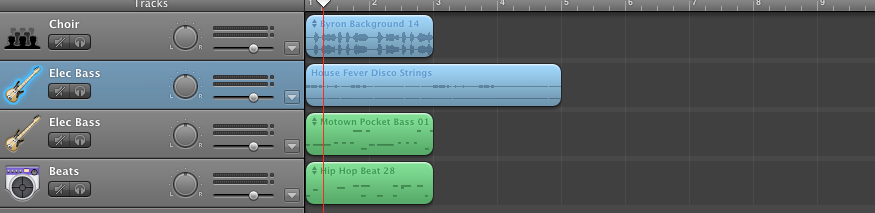 On the left hand side you can also control the volume by dragging the circle along the line.
On the left hand side you can also control the volume by dragging the circle along the line.




No comments:
Post a Comment